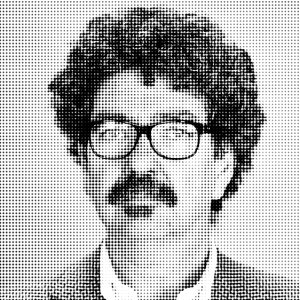Latest episode of Eat This Podcast is up now. .
Very sad to read Daring Fireball on Dean Allen's death. https://daringfireball.net/2018/01/dean_allen No matter what Textdrive became in the end, it was a super place to be in the beginning and Textile was an inspiration to lots of lesser folks.
Still puzzled by why some photo posts in Known go through to micro.blog with an image and others don’t. Almost all are PESOS from Instagram. I thought I had an explanation, but it doesn’t hold up.
2018-01-17
2 min read
It is always interesting to read of someone else deciding to I like what Michael Singletary has to say, especially this
Most of my online friends and acquaintances will never understand or participate in the IndieWeb, and so I require a bridge between these worlds. On one side I choose what content to post and how it is stored, and it exists mainly on an island that few visit regularly. On the other side is nearly everyone I know, blissfully ignorant of my real home on the web and unable to see any content shared there without manual intervention or working plugins.
What really struck me, though, was the line in his bio: “Blogging since 2002, taking control of my content since 2018.”
I lost some of my pre–2002 posts, not through the actions of any evil silo (were there any, then?), but through my own idiocy in misplacing a crucial backup. And I never really got on board the silo first band-wagon, so in a sense I have always owned the content I care about owning. Most of my friends do consider it kind of weird that I didn’t see the photo they posted only to FB, but they’re only too happy to show them to me one on one. So yes, for now few people visit this island, and that’s OK. I enjoy the ones who do.
I'm using the IndieWeb in an attempt to make it easier for everyone to visit, and that works too.
2018-01-15
1 min read
My friend Jason was recently musing on the possibility of legislating firms to employ a certain number of people, based on revenue, in order to slow the pace of automation and the joblessness it leads to. I get that there's a problem,because no matter how good state provision for joblessness might be, firms contribute only a small part (if any) to the costs of supporting the workers they fire. Jason's idea is essentially an additional tax on firms to offset the costs of joblessness by creating unnecessary jobs. In my view there's a far better way; tax firms more, and spend some of the proceeds on a universal basic income.
2018-01-12
1 min read
One million webmentions. Very pleased to have played my own tiny part in this.
Read it and weep (tears of joy). Bonnie Ohara of Alchemy Bread tells some of the story of her home-baking operation and how she has helped to create and nourish her local community. http://www.alchemybread.com/blog/2018/1/8/a60p0pdh15xudsrj7wu0qar0s8ix82
2018-01-09
1 min read
@cn I use the date as the title of a Post in Known, to ensure that the contents of the post gets through to micro.blog intact, and, as so often, he is correct.
All I have to do now is remember to salute him next #micromonday
For all the joy of the #indieweb, and the pleasure of civil discourse, I am becoming incredibly confused by aspects of micro.blog. There’s the question of titleless posts, of which is this is one as an experiment, versus status updates. There are posts that appear to be contributions to an interesting conversation but aren’t because they have been cross-posted automatically from elsewhere. And there is the lack of a scroll back, which means that as I follow more people and choose not to check in the middle of my night, stuff vanishes irretrievably from my timeline.
There are also issues with Known that are nothing to do with micro.blog.
None of this is insurmountable. For me, though, it does add friction.
1 min read
For all the joy of the #indieweb, and the pleasure of civil discourse, I am becoming incredibly confused by aspects of micro.blog. There’s the question of titleless posts, of which is this is one as an experiment, versus status updates. There are posts that appear to be contributions to an interesting conversation but aren’t because they have been cross-posted automatically from elsewhere. And there is the lack of a scroll back, which means that as I follow more people and choose not to check in the middle of my night, stuff vanishes irretrievably from my timeline.
There are also issues with Known that are nothing to do with micro.blog.
None of this is insurmountable. For me, though, it does add friction.