I’m not sure I want links to open in micro.app. There doesn't seem to be a setting to change that behaviour.
Jeremy Cherfaspublished this
@cn I’m talking about links from other people, in the OS X app.
@jeremycherfas I have @khoi’s Bumpr installed so don’t even think about it…
cn, Jan 07 2018 on micro.blog
@cn Cool, and presumably you can set useful defaults.
@jeremycherfas www.flickr.com/photos/cd...
cn, Jan 07 2018 on micro.blog
@jeremycherfas Bumpr is system default browser, it picks up those you have installed; and shows them monochromatically when not running.
cn, Jan 07 2018 on micro.blog
@cn On my list to investigate further tomorrow. Thanks.
@jeremycherfas Thanks for the feedback. There's no setting, but we could add one if people would find it useful. Often I like to check out a web page quickly, then tap the Safari icon if I want to keep a tab open.
@jeremycherfas Oh, the Mac app? There's no built-in browser in the app, so all the links should open in Safari or Chrome. You're not seeing that?
@manton Definitely in the Mac app, and I have a screenshot to prove it. But my Known install is borked for images, and I’m not seeing how to attach it here, in the Mac app.
@jeremycherfas I don’t know how/if Known handles photo posts as replies / @manton
cn, Jan 08 2018 on micro.blog
@cn It's worse than that. My Known won't upload a photo from the desktop, although it is perfectly happy with OwnYourGram. May have to go your route and share to Flickr.
@jeremycherfas an Apache configuration issue?
It has been a while since I’ve configured the feathered server…
cn, Jan 08 2018 on micro.blog
Screen grab
I've had some odd things happen on micro.blog lately, to whit links opening within the micro.blog app. To confirm I'm not nuts, I grabbed a screenshot, but when I attempted to create a reply at my Known install, Known refuses to upload the image. This is nothing new, but I had forgotten wabout it and it hasn't been enough of a problem to devote any energy to. At least, not so far.
So, this post exists in an attempt to get the screen grab into the conversation at micro.blog.
While I was about it, I also fancied that perhaps my OS X micro app might be out of date, so I checked on that, and got another odd error.
Error message
The thing is, micro.blog is in my Applications folder, so I'm none the wiser. Is Version 1.0b11 (12) up to date?
Geeky
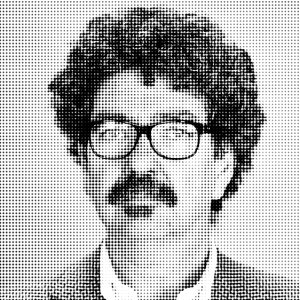
@jeremycherfas press–and–hold, then share?
cn, Jan 07 2018 on micro.blog